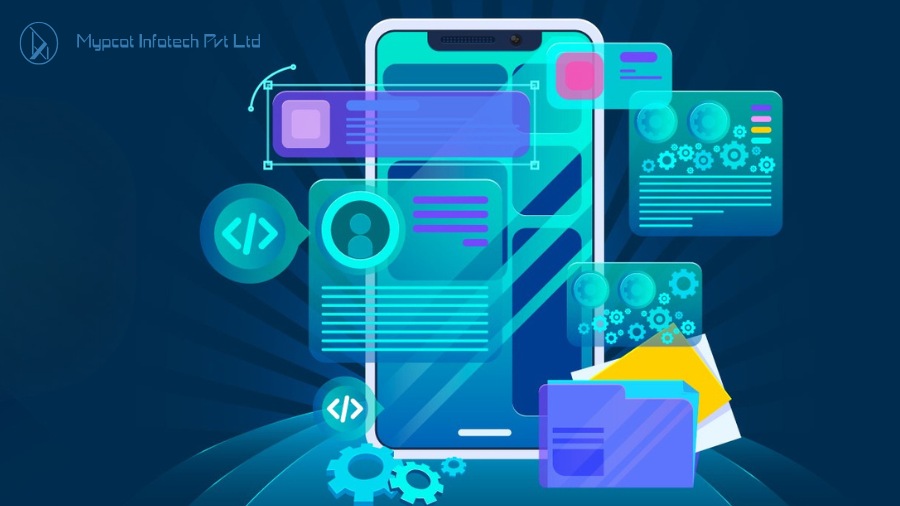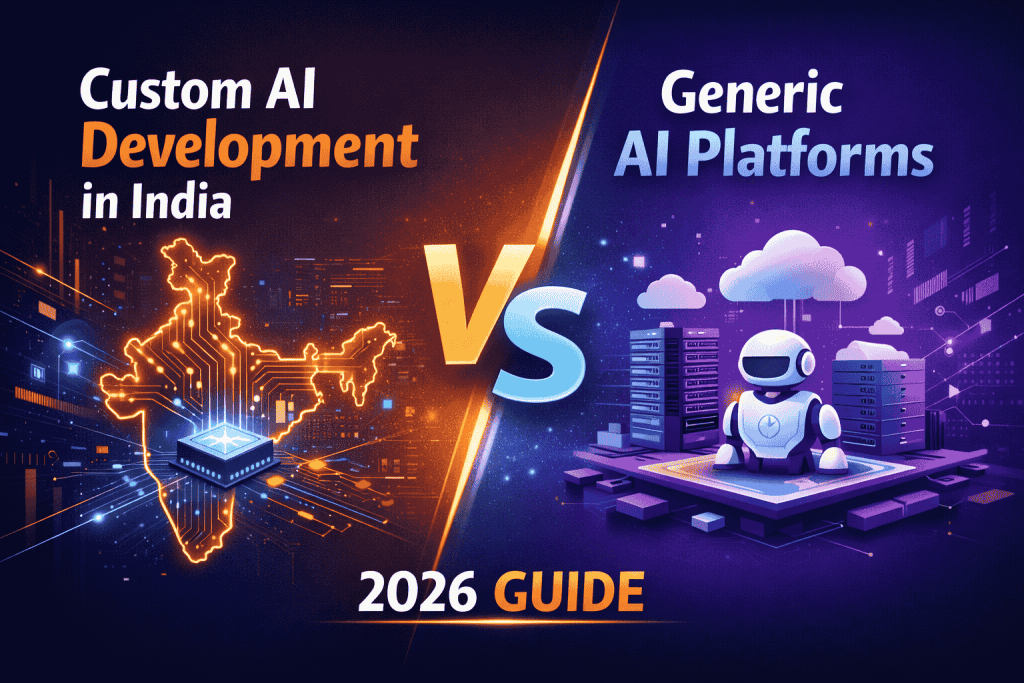Choosing the right tech stack for your mobile application isn’t just a technical step, it’s a strategic move. This strategic move directly impacts the performance of your application, how easily it can grow, and how future-ready it is. Even if you’re partnering with a mobile app development company in India, you need to have a clear understanding of tech stacks that help you stay in control of your vision and make informed decisions.
In this blog, we’re going to break down the key elements of a mobile app tech stack, from front end to backend and beyond. By exploring, you can confidently choose the right technologies in order to build fast, scalable, and reliable Android or iOS apps that support your long-term goals.
Table of Contents
ToggleUnderstand Your App’s Requirement
Before deciding on a tech stack, it is vital to evaluate your application’s specific requirements. Here are key factors to consider:
Native vs. Cross-Platform vs. Hybrid:
- Native Apps
Native Apps are built individually for one platform, i.e., iOS or Android, using platform-specific languages, like Swift (iOS) or Kotlin (Android). They offer the best performance and user experience.
Pros: High performance, smooth UI, full access to device features.
Cons: Requires separate development for each platform.
Examples: Instagram, Google Maps – known for real-time tracking, offline access, and hardware integration.
- Cross-Platform Apps
Cross-platform apps use frameworks such as React Native or Flutter in order to develop an application for both iOS and Android platforms simultaneously.
Pros: Faster development, shared codebase, lower costs.
Cons: Slightly reduced performance, limited hardware access.
Examples: Alibaba, Skype, Pinterest – known for consistent UI and faster updates.
- Hybrid apps
Hybrid apps are web applications, placed inside a native shell. It implies you can build your application once and then run it on multiple platforms, like Android and iOS. These applications are often the most cost-effective and fastest to develop.
Pros: Cost-effective, faster to build.
Cons: Lower performance, limited native experience.
Examples: Gmail, Evernote, Twitter – known for simple navigation and limited hardware use
| Feature / Criteria | Native | Cross-Platform | Hybrid |
| Codebase | Separate code for iOS and Android | Single shared codebase | Single codebase (web) wrapped in native shell |
| Languages Used | Swift (iOS), Kotlin/Java (Android) | Dart (Flutter), JavaScript (React Native) | HTML, CSS, JavaScript |
| Performance | High (Best performance, closest to hardware) | Moderate to High (near-native in most cases) | Low to Moderate (runs in WebView, limited speed) |
| User Experience (UI/UX) | Excellent, native feel and responsiveness | Good, close to native but may have limitations | Basic, web-like feel, less responsive |
| Access to Device Features | Full access to all native APIs | Partial to Full, with plugins and bridges | Limited, depends on available plugins |
| Development Time | Longest, separate teams/codebases required | Shorter, one codebase for both platforms | Fastest, simple apps can be built quickly |
| Development Cost | High, due to dual development efforts | Moderate, lower than native | Low, ideal for MVPs or small budgets |
| Maintenance Effort | High (updates done separately per platform) | Low to Moderate (single codebase) | Low (but limited for complex updates) |
| Tooling & Community | Mature and robust (Xcode, Android Studio) | Growing rapidly (Flutter, React Native ecosystem) | Declining popularity, fewer modern tools |
| Use Cases | High-performance apps (gaming, AR, real-time apps) | Most business apps, social media, eCommerce | Simple content-based apps, prototypes, internal tools |
| Examples | Instagram, Google Maps | Pinterest (Flutter), Skype (React Native), Alibaba | Gmail (older versions), Evernote, early Twitter versions |
Also read this : Best Practices for UI/UX Design in React Native Apps.
Front-End Technologies
When it comes to frontend technologies, it defines how your mobile application looks and feels to users. Frameworks like Flutter, React Native, as well as SwiftUI are popular as they help developers to create smooth, interactive, and visually appealing interfaces.
Responsive and high-performing user interface (UI) keeps users engaged and builds trust among them while ensuring the app delivers a consistent experience across all screen sizes.
Back-End Technologies
Backed technologies power your application’s logic, data, and server communication. Common options include, PHP, Node.js, JAVA, Django, Ruby on Rails, as well as Firebase, handle authentication, real-time updates, and third-party integrations.
Choosing an AI-driven architecture ensures scalability and flexibility, and opting for a suitable database ensures effortless data management with smooth app performance.
Database options
SQL Databases (Structured)
Examples: MySQL, PostgreSQL
- It is suitable for apps with complex queries, structured data, and a clear relationship between tables (e.g., booking systems and Inventory apps).
- Pros: Strong consistency, reliable transactions, and well-established tools.
- When to choose: When data relationships are crucial and the structure is unlikely to change frequently.
NoSQL Databases (Unstructured or Semi-Structured)
Examples: MongoDB, Realm
- Best for: These options are ideal for apps with flexible data models, real-time data, or large-scale unstructured data (e.g., chat apps, content feeds).
- Pros: High scalability, faster performance with large datasets, and flexible schema.
- When to choose: When the data structure is dynamic or needs to scale horizontally quickly.
Scalability and Performance Considerations
To ensure your mobile app remains fast, reliable, and capable of handling user growth, it’s essential to plan for scalability and performance from the start. Here’s what to consider:
1. Cloud Infrastructure (AWS, Google Cloud, Azure)
Cloud platforms like AWS, Google, and Azure offer on-demand scalability and allow your application to handle sudden user growth or traffic spikes.
These platforms also offer built-in features like auto-scaling, load balancing, as well as database management in order to ensure smooth performance.
2. Content Delivery Network (CDN)
A Content Delivery Network (CDN) delivers static content such as images, videos, and files from servers that are closest to the user.
It helps you reduce latency and speed up load time while improving app responsiveness, especially for users who are geographically distributed.
3. Caching Mechanisms
Caching sites frequently access data temporarily, so it doesn’t need to be fetched repeatedly from the database. It enhances speed, reduces server load, and ensures a seamless user experience for recurring tasks.
4. Load Balancing
Load balancers distribute incoming traffic evenly across multiple servers. It avoids server overload, increases fault tolerance, and maintains the availability of the app and performance even during periods of high user activity.
Read More : Building Scalable Web Applications: Strategies and Best Practices.
Future-Proofing Your App
To keep your app relevant and adaptable in a fast-changing tech landscape, future-proofing should be a key part of your tech stack strategy. Here’s how you can build for the long run:
1. Modular Architecture
Designing your app using modular architecture means breaking it into independent, reusable components.
It will make it easier to update specific features without affecting the whole system, saving time while also reducing tasks.
2. Easily Upgradable Stack Components
Choose technologies with active support, regular updates, along with community backing. This ensures that when it comes to upgrading or even scaling, your stack can evolve without requiring a full rebuild.
Conclusion
The correct selection of a tech stack requires more than picking the current popular tools. Your technology selection needs to match your business targets, together with user requirements and expansion vision.
Your tech stack has different layers, starting with frontend programming all the way to backend frameworks and databases, and security arrangements. Every mobile app development project requires a deep comprehension of these components, regardless of the development company’s location.
Your efforts to use modern methods while strengthening security and scalability build an enduring app foundation.