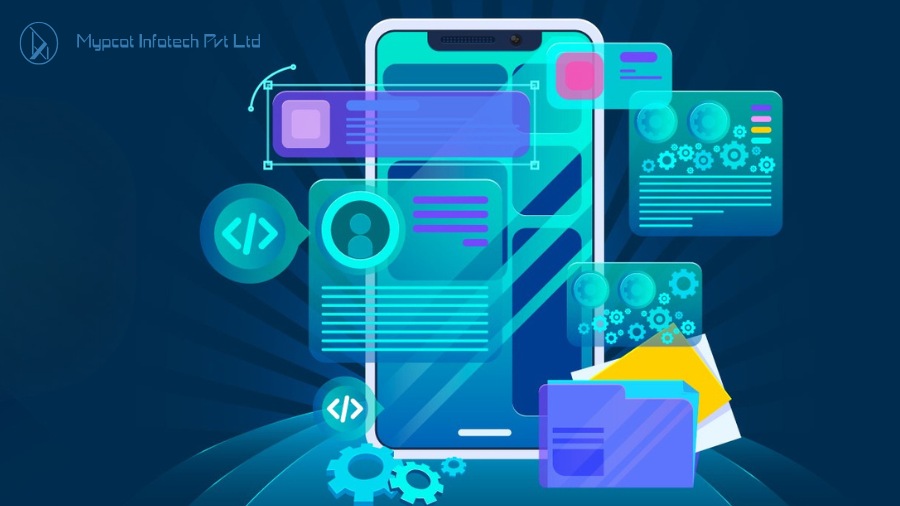1) UX is not user interface refers to the actual system website or application and User experience is about emotions. User interface refers to the actual system the client interacts with. The layout of an iPhone’s settings menu is a user interface. User experience is about the emotions the interface evokes during that interaction; the user’s satisfaction with an easy-to-use settings menu is the user experience. Good UX designers understand human emotion and user behaviour patterns because those things affect how users respond to an interface. 2) UX creates goal-driven design every designer has dealt with clients who insisted on having things their own way. This creates a difficult situation, because the client’s way may not be the only or best way to solve that specific problem. Similarly, some designers think their way is the only way and won’t listen to any other ideas—even if those ideas might work better. Rather than taking this single-minded approach, UX stems from using goal-driven design to look for the most effective solution. Let’s say your client wants to move their customer testimonials link to the top of the page so it gets more traffic. But the problem isn’t necessarily the link’s location; it’s that the link needs more traffic. You could also fix the issue by making the link more visible where it’s at. Either solution will solve the problem; being open to those options is goal-driven design. 3) UX showcases your brandGood UX design reflects brand identity, so it requires you to stay true to the client’s goals. Once in a while, you may find yourself in a design trance. Colors come easily, type fits together, images are imaginative—and none of it matches your client’s brand identity. It’s imperative that you don’t get caught up in creating a look that doesn’t meet the client’s needs. Good UX design reflects brand identity, so it requires you to stay true to the client’s goals. Make sure you ask questions about the brand upfront and schedule regular input from stakeholders, who will be able to tell you if you’re sticking with the brand or straying away. 4) UX designs for the userIt sounds silly to say “design for the user,” because that’s what UX is. Yet many web designers are often the victims of their own creativity. Their designs have all the bells and whistles — and even meet the client’s expectations — but they may still not meet the user’s needs. Designing for the user requires you to do something that’s often difficult for creatives: let go of your opinion. While you may view something as best, it may not be best for that situation. A good rule of thumb is to start by researching different types of users and mapping out how they use the site you’re working on. 5) Encourage scrollingScrolling sends users deeper into the site and asks them to invest more time – making them more likely to convert. That’s why some designers place their calls to action at the bottom of the page, where users have to scroll to get to them. Even above-the-fold sites — which place the call to action at the top of the page to optimize the “love at first sight” principle — can promote scrolling. You can encourage users to spend more time on the site with “scroll cues,” such as an arrow that points down to the next section or partially visible text that requires users to scroll to keep reading. 6) Let content define the interactionUX isn’t just about the icons users click or the colors on the page. Almost everything visitors see is content – whether that’s writing, images, or videos. Yet many designers completely skip talking to the content team or developing any sort of content strategy. A great-looking site is essentially useless unless you back it up with strong content. So on your next design, start asking questions. Are you redesigning a site that already has a voice – and if so, how should you incorporate it? Or are helping set the tone for a completely new site? The goal is to create content that’s easy to absorb and process. You ultimately want your users to feel as if a friend is guiding them through the site, because a friend would know exactly what they want and show them where it is. 7) Don’t create inconsistencyUsers who feel confused are more likely to get frustrated — even if they don’t have the vocabulary to say why Inconsistency is one of the biggest problems users deal with. Yet many designers actually try to make their designs appear more creative or memorable with intentional inconsistencies in color or style. Users who feel confused are more likely to get frustrated—even if they don’t have the vocabulary to say why—and they won’t come back. A consistent site, on the other hand, lets them take care of their business without pondering your stylistic choices.